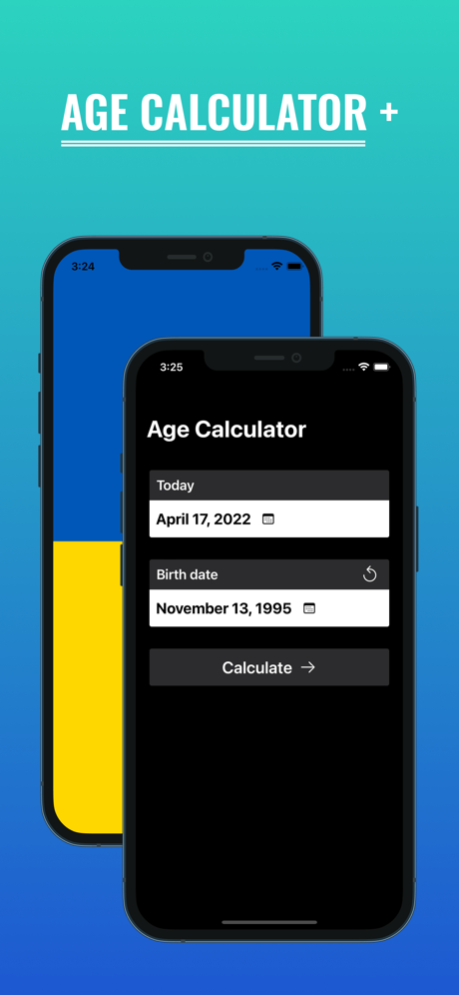Age calculator - Find My Age 1.1.0
Free Version
Publisher Description
"Age Calculator - Find My Age" is a simple and easy-to-use app for iOS devices that allows you to calculate your age in years, months, weeks, and days. Whether you want to know your exact age or simply curious about how many years, months, weeks and days you've been alive, this app provides a fast and reliable way to do so.
To use the app, simply enter your birthdate and the app will automatically calculate your age in different units of time. You can also input a past or future date to calculate your age on that specific date.
The app has a user-friendly interface that is easy to navigate, making it suitable for people of all ages. It is especially useful for parents who want to track the age of their children, and for people who need to know their exact age for various reasons, such as applying for a job, filling out paperwork, or simply for personal interest.
Key Features:
- Calculate your age in years, months, weeks and days
- Input a past or future date to calculate your age on that specific date
- User-friendly interface
- Fast and accurate calculations
- Suitable for all ages
Overall, Age Calculator - Find My Age is a handy tool to have on your iOS device, providing quick and easy access to your age information whenever you need it.
May 13, 2023
Version 1.1.0
Hello!
The latest version includes minor app improvements. Keep the app updated for great experience.
If you have any inquiries about the usage of this app or service, please email developer (muhammadbilaljameel3@gmail.com).
Stay safe and be careful with everyone, see you in the next update!
About Age calculator - Find My Age
Age calculator - Find My Age is a free app for iOS published in the System Maintenance list of apps, part of System Utilities.
The company that develops Age calculator - Find My Age is Muhammad Bilal Jameel. The latest version released by its developer is 1.1.0.
To install Age calculator - Find My Age on your iOS device, just click the green Continue To App button above to start the installation process. The app is listed on our website since 2023-05-13 and was downloaded 0 times. We have already checked if the download link is safe, however for your own protection we recommend that you scan the downloaded app with your antivirus. Your antivirus may detect the Age calculator - Find My Age as malware if the download link is broken.
How to install Age calculator - Find My Age on your iOS device:
- Click on the Continue To App button on our website. This will redirect you to the App Store.
- Once the Age calculator - Find My Age is shown in the iTunes listing of your iOS device, you can start its download and installation. Tap on the GET button to the right of the app to start downloading it.
- If you are not logged-in the iOS appstore app, you'll be prompted for your your Apple ID and/or password.
- After Age calculator - Find My Age is downloaded, you'll see an INSTALL button to the right. Tap on it to start the actual installation of the iOS app.
- Once installation is finished you can tap on the OPEN button to start it. Its icon will also be added to your device home screen.